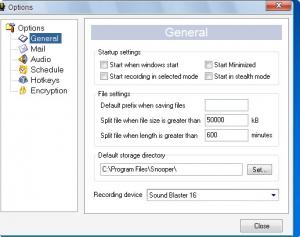Snooper
2.2.5
Size: 9.28 MB
Downloads: 6351
Platform: Windows (All Versions)
Imagine that you need to perform audio recordings, either using your microphone as input or a certain application which generates sound, for example, a radio player. In this situation, if you were to use only Windows alone, you would be very limited, as the Sound Recorder included in Windows is definitely not enough for most computer users. A much better idea would be to use the Snooper application. This simple Windows program allows you to record the sound coming from various devices, using a very simple and intuitive interface.
After installing the application and launching it, the user will be presented with a small and simple interface which allows him to understand the program's functionality from the start, without having to familiarize with the application first.
The recording process can be initialized in several ways, either by scanning for sound, by using dictation or in a normal way, by clicking on the recording button. The first method is new to this kind of application and allows the program to begin the recording process only after it detects the sound from a certain application or microphone.
This is useful when recording sound from a radio station and there is silence before a certain show starts. During the recording process, the sound level will be displayed in real time, as a graph and also as values. What's more, the recording time will be shown.
By accessing the options section of the program, the user will be able to configure the audio quality of the recording. Unfortunately, only the MP3 format is available. Using the same options section, the user will be able to schedule a recording to take place at certain hours or week days. This feature is useful for recording late-night radio shows.
What's more, shortcut keys can be defined, for controlling various program options and for speeding working with the application.
Pros
It allows you to record the sound from various devices and Windows applications, like the microphone or radio stations. Besides that, the recording process can be triggered when the program detects sound. Furthermore, the audio quality of the recording can be customized.
Cons
Only the MP3 format is supported for recording. Snooper allows you to easily record sound from various sources and applications, offering some unique features, like the voice activated recording.
Snooper
2.2.5
Download
Snooper Awards

Snooper Editor’s Review Rating
Snooper has been reviewed by Jerome Johnston on 18 Jul 2012. Based on the user interface, features and complexity, Findmysoft has rated Snooper 4 out of 5 stars, naming it Excellent